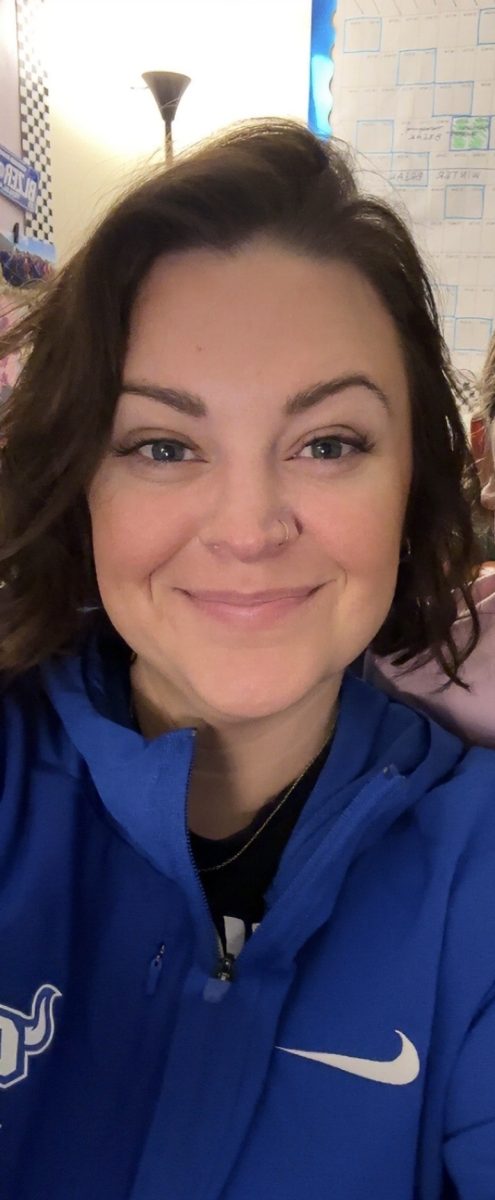The USD231 district has provided new technology for some teachers to try out to see if they are fit for many teachers to use in the future.
Mike Hibit is one of the teachers testing this equipment out.
“I have a Windows laptop,” Hibit said. “So that’s gonna work the same as regular PowerPoint would, you know, except I’d have it on the laptop instead of on the desktop.”
According to Hibit, this new equipment will allow teachers to bring their work home as well. This allows them to grade and do other work outside of the classroom.
“They are wanting to have teachers have a computer that they can also take home with them and get work done,” Hibit said. “So we don’t need a computer at home.”
This new technology allows teachers to teach their lessons with a PowerPoint and from basically anywhere in the classroom, according to Hibit.
“I can open up a PDF of a Math Worksheet, or I can open up a PowerPoint and go through the lesson,” Hibit said. “I can scroll either with my thumb or with an apple type pencil. It’s not the Apple Pencil [but] it’s the same idea.”
While some may not see the benefit of this technology, according to Hibit it makes it easier for students to see what the teacher is doing.
“It sounds super silly and like, ‘Why would you spend money on that when teachers have always been at the board,’” Hibit said. “But there’s a little bit of power [in] getting out of the kids’ way.”
The new freedom that the technology gives teachers allows them to tend to students’ needs easier, according to Hibit.
“[The other day] I just kind of sat up off to the side, which I’ve never done any of this from this angle before, but it gave me a fresh look at the class,” Hibit said. “I could be towards the back of the room and [make] sure that everyone’s on task. I can be in proximity if a specific kid has a specific question, then instead of me taking their pencil to show them what it would look like, I can just do it from right next to them.”
The new equipment also allows teachers to save their documents, which can be used in many ways.
“You can also save those documents [you used in class],” Hibit said. “So if I do like all the odd numbers, or if I do the first column, or whatever else, I could post those to Google Classroom for kids that were absent, or for kids who want to see a refresher.”
According to Hibit, this tool can be useful to many different types of teachers.
“I think it’s cool, and I think it’s gonna be a successful thing to implement for kids,” Hibit said. “I also understand that there’s probably much more that can be done from, like, a science teacher. A science teacher [would] probably have a field day with this, and do some really cool stuff with interactive PowerPoints or interactive labs, or whatever else.”
Walter Cochran is another teacher who is trying out the new technology, and him and Hibit will be switching their devices soon so they can both try out each one. Cochran is using an iPad and a MacBook and is finding many of the same positives that Hibit is.
“I don’t want to be anchored to my desk. I want to be able to have total immersive interaction with my presentations, with my teaching, with my students,” Cochran said.
The iPad is allowing Cochran to create this type of classroom environment with his students.
“The iPad it’s just super helpful,” Cochran said. “I’ve got a software that kids will be able to, as we’re having a discussion, they can send me anything from a message like, ‘Could you please slow down’ to, hey, ‘I’ve got a question about this’ and in real time, we could break things down as a class.”
Using this new technology, the way teachers do notes can positively change.
“What I want to do is a lot of smart board stuff, where I can write on my notes. I do that a lot with my whiteboard markers, but again, not necessarily the best use [if] I can just do it on the iPad and hit save and move on,” Cochran said.
The use of the iPads in a classroom setting has a lot of potential that both teachers will not fully be able to use, but so far Cochran is finding the iPad to be a major upgrade.
“There’s a lot more untapped on that iPad that I know I can work with [but can’t because of] the limited time that I’ll have this. I’m finding it a huge, huge upgrade from what I have,” Cochran said.
Cochran said very similar praise for the MacBook as he did the iPad, but he did comment that there was one drawback.
“MacBook, I’m finding it to be very fast. Obviously, I don’t have a mouse and a mouse pad to go with this, which you can easily get, Cochran said. “I hope the district considers at least allowing a larger wireless computer screen on my desk, so when I’m doing IEPs and 504, those documents that require a bigger screen, I can just screencast to a larger computer screen on my desk and work through stuff like that, as well as preparing presentations.”
According to Cochran there were more pros than cons, btu there were still some downsides to this new technology
“The pen that we’re using right now tends to not hold its charge all the way through the day, so that’s kind of a bummer,” Cochran said. ‘The iPad I have to set on screen lock for 15 minute intervals. If the screen locks too fast, it’s just horrible to use, so you either have to have the iPad on, go to Settings, set your display to be on constantly, and remember to shut it off when you’re not using it, or set it up for a 15 minute interval before it goes into screen lock.”
This technology is going to be a big change for many of the teachers at GEHS, but Cochran believes that the change will only lead to positive things.
“I know there are a few teachers that are reluctant to lose the old CD ROM, DVD player, computer, but for me, I have no problem giving it up,” Cochran said. “And I think most teachers will quickly adjust. That’s one thing teachers are good at, is making adjustments when, when they need to. So I’m just thankful the district is investing in this technology so I can get away from my desk. I hate teaching from my desk.”